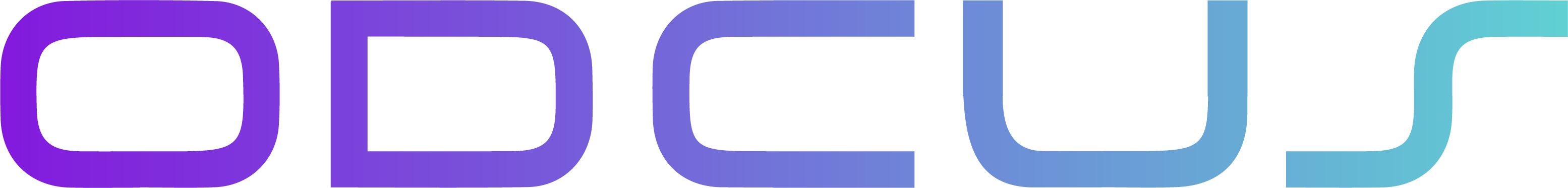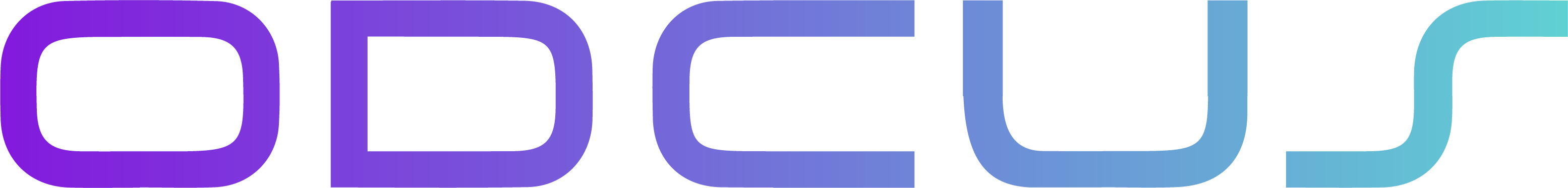Dein Partner für
IT Excellence
Mit uns wird deine Expedition in die digitale Welt der Technologien zum Erfolg.
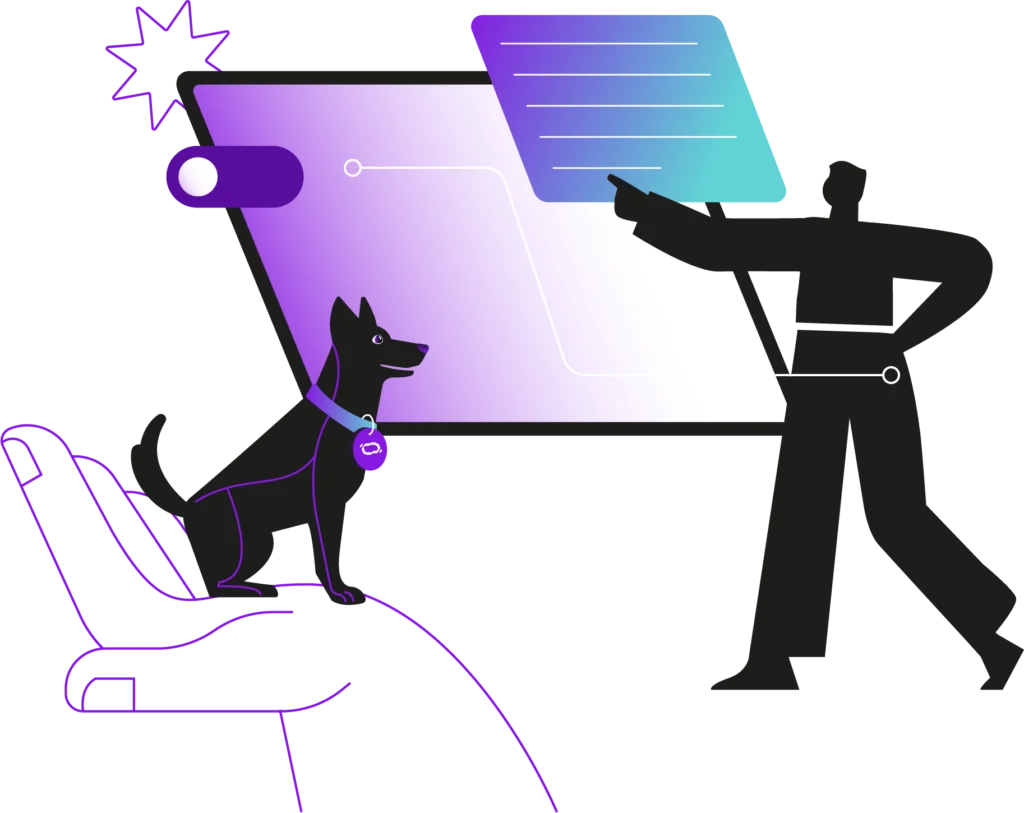

IT Excellence
Die IT als Schlüssel für den Unternehmenserfolg
Die Fähigkeit, IT auf höchstem Niveau zu nutzen, um Geschäftsziele zu erreichen, den Geschäftswert zu erhöhen, Innovation zu fördern und eine hohe Effizienz zu gewährleisten.
Mit unserer Beratung zur IT Excellence
Wir bieten eine gesamtheitliche Beratung zu aktuellen Technologien und Herausforderungen in der digitalen Welt.

IT ADVISORY

CYBER RESILIENZ

IT TRANSFORMATION

OPERATIONAL EXCELLENCE

BUSINESS ENABLEMENT

CLOUD EXCELLENCE
Begib dich mit uns auf die Reise
Unkompliziert ein Gespräch vereinbaren und erfahren, wie wir den Erfolg in der digitalen Welt in dein Unternehmen bringen.